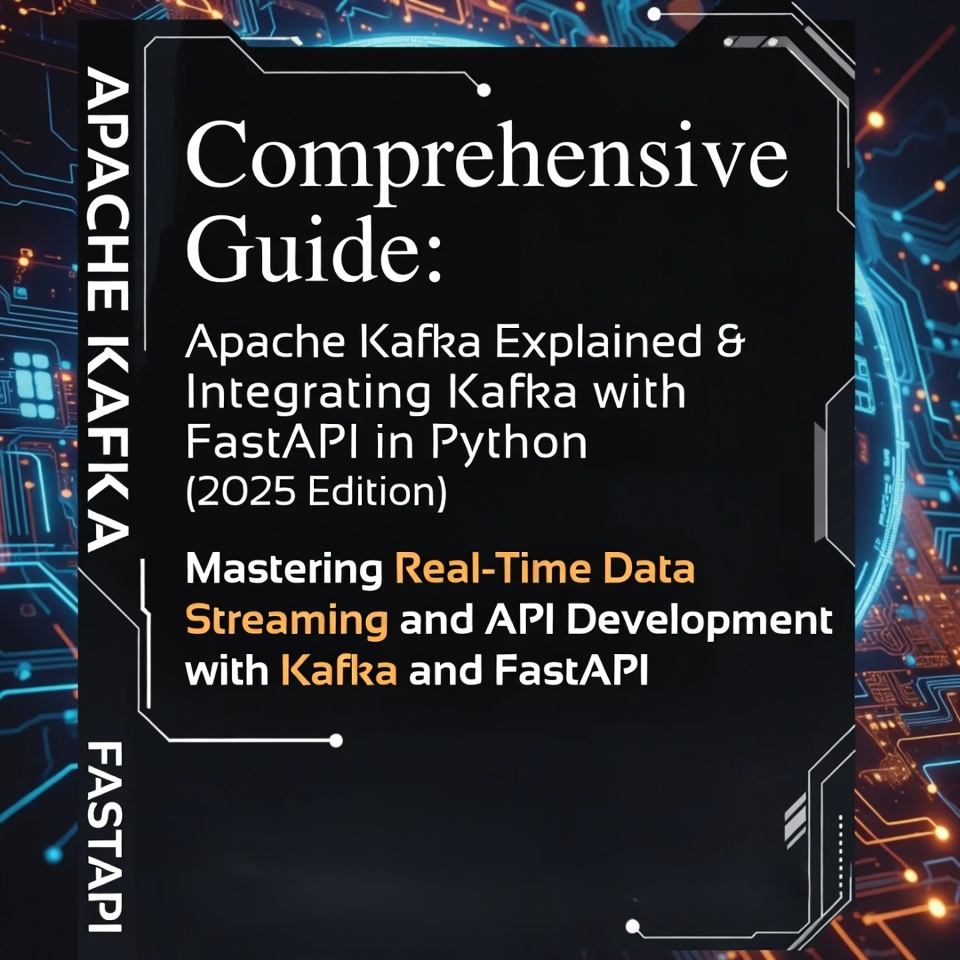Apache Kafka is the de facto standard for building event-driven architectures, real-time data pipelines, and scalable message brokers. This detailed, keyword-rich guide targets software engineers, solutions architects, and DevOps teams looking to implement FastAPI Kafka integration using modern async patterns, optimal client choices (aiokafka vs confluent-kafka-python), Schema Registry best practices, Kafka producers/consumers, event-driven microservices, and production-grade considerations like security, monitoring, idempotency, and graceful shutdowns.
Executive Summary: Why Kafka + FastAPI Dominates Modern Microservices
In 2025, the combination of Apache Kafka's distributed streaming platform and FastAPI's async Python framework represents the gold standard for building high-performance microservices that can handle millions of events per second while maintaining low-latency API responses. This comprehensive guide covers everything from Kafka fundamentals to advanced production deployment patterns with the latest 2025 updates including KRaft mode, OpenTelemetry integration, and cloud-native Kafka deployment strategies.
-
Apache Kafka → Distributed, fault-tolerant, high-throughput streaming platform & message broker for building real-time event-driven systems.
-
Best Python clients for FastAPI + Kafka:
-
aiokafka → Native asyncio, perfect for non-blocking producers/consumers in the same FastAPI event loop (ideal for low-latency APIs).
-
confluent-kafka-python (librdkafka) → Highest performance, full Confluent ecosystem (Schema Registry, metrics), recommended for production-scale throughput.
-
-
Recommended pattern → FastAPI endpoints act as Kafka producers (fire-and-forget or awaited); heavy Kafka consumers run in separate worker services or background tasks.
-
Production essentials → Schema Registry (Avro/Protobuf/JSON Schema), idempotent producers (
enable.idempotence=true),acks=all, TLS/SASL security, consumer lag monitoring, dead-letter queues (DLQ), OpenTelemetry tracing, graceful lifecycle handling. -
Modern Kafka (2025) → KRaft mode is fully production-ready (ZooKeeper deprecated since Kafka 4.0), enabling simpler, faster clusters.
-
Alternatives → Redpanda offers drop-in Kafka API compatibility with superior single-node performance and no JVM/ZooKeeper.
1. What is Apache Kafka? (Plain-English Explanation for 2025)
Apache Kafka is a distributed event streaming platform that functions as a durable, ordered, append-only log (commit log) for messages/events. It decouples producers (who write data) from consumers (who read data) while guaranteeing durability, scalability, and exactly-once semantics when configured properly.
Core Kafka Concepts Explained:
-
Broker → Individual Kafka server; clusters have 3+ brokers for fault tolerance and high availability.
-
Topic → Category/stream of records (e.g.,
user-events,orders,payment-transactions). -
Partition → Topics are split into ordered partitions for parallelism; each partition lives on one broker (leader) with replicas for data redundancy.
-
Producer → Sends records to topics (optionally with keys for partition routing and message ordering).
-
Consumer → Reads from topics; consumer groups enable load-balanced, parallel processing across multiple instances.
-
Offset → Unique position of a message in a partition; consumers track offsets for fault-tolerant processing.
-
Replication & Retention → Messages replicated across brokers; retained for days/weeks or via log compaction (key-based retention).
Kafka Architecture Deep Dive:
# Visualizing Kafka's distributed architecture
Kafka_Cluster = {
"brokers": ["kafka-1:9092", "kafka-2:9092", "kafka-3:9092"],
"topics": {
"user-events": {
"partitions": 6,
"replication_factor": 3,
"config": {
"retention.ms": 604800000, # 7 days
"cleanup.policy": "delete"
}
}
}
}
Kafka excels at high-throughput (millions of msgs/sec), low-latency streaming, replayability, and horizontal scaling — making it the backbone of modern event-driven architectures, microservices decoupling, log aggregation, and real-time analytics.
2. Why Pair Kafka with FastAPI? Use Cases & Benefits (2025 Perspective)
FastAPI's async nature + Kafka's streaming power creates responsive, scalable systems that dominate the microservices landscape in 2025:
| Use Case | Benefit with FastAPI + Kafka | Real-World Example |
|---|---|---|
| Decoupled microservices | API produces events → downstream services consume asynchronously | E-commerce order processing |
| Real-time analytics / notifications | FastAPI endpoint → Kafka → stream processing (Flink, Spark) | Live dashboard updates |
| Audit logging / event sourcing | Immutable, replayable event log | Financial compliance |
| Change Data Capture (CDC) | Debezium → Kafka → FastAPI consumers | Database replication |
| Request-reply / async APIs | Produce request event → background consumer replies via another topic | Long-running operations |
Benefits in 2025:
-
FastAPI handles thousands of concurrent requests without blocking, perfect for high-traffic APIs.
-
Kafka guarantees durability even if consumers crash, ensuring zero data loss.
-
Native support for Kafka Transactions and exactly-once semantics in distributed systems.
-
Seamless integration with managed services (Confluent Cloud, AWS MSK, Redpanda Cloud) for reduced operational overhead.
3. Which Python Kafka Client to Choose in 2025? Comprehensive Comparison
Choosing the right Kafka Python client is crucial for performance and maintainability. Here's the 2025 landscape:
| Client | Type | Performance | Async Native? | Schema Registry | Best For | Production Ready? |
|---|---|---|---|---|---|---|
| aiokafka | Pure Python | Good (asyncio) | Yes | Manual | Async FastAPI in same process, low-medium volume | Yes |
| confluent-kafka-python | C librdkafka binding | Excellent (highest throughput) | Via wrappers / tasks | Native | Production, high-throughput, Confluent ecosystem | Enterprise-grade |
| kafka-python | Pure Python | Moderate | No | Manual | Simple PoCs only | Not recommended |
| FastStream / fast-kafka-api | High-level wrappers | Good | Yes | Yes (via aiokafka/confluent) | Rapid development, auto-docs (AsyncAPI) | Growing adoption |
2025 Recommendation:
-
Start with aiokafka for native async integration and rapid prototyping.
-
Switch to confluent-kafka-python for production (better metrics, Schema Registry, stability at scale).
-
Use FastStream (built on aiokafka/confluent) for declarative, Pydantic-based producers/consumers with auto-generated AsyncAPI docs.
4. Recommended Architecture Patterns for FastAPI + Kafka in 2025
Pattern 1: Producer-only FastAPI (Most Common)
Use Case: API gateway pattern where FastAPI handles HTTP requests and produces events for downstream processing.
# FastAPI produces → dedicated consumers process
@app.post("/orders")
async def create_order(order: OrderSchema, producer: AIOKafkaProducer = Depends(get_producer)):
await producer.send("orders", order.json().encode())
return {"status": "accepted", "order_id": order.id}
Pattern 2: Co-located Background Consumer
Use Case: When you need immediate processing within the same service boundary.
@asynccontextmanager
async def lifespan(app: FastAPI):
# Start background consumer
consumer_task = asyncio.create_task(process_orders())
yield
# Graceful shutdown
consumer_task.cancel()
await consumer_task
Pattern 3: Hybrid Approach with Thread Pool
Use Case: Using high-performance confluent-kafka in async FastAPI.
from concurrent.futures import ThreadPoolExecutor
import asyncio
async def produce_message(topic: str, message: dict):
loop = asyncio.get_event_loop()
with ThreadPoolExecutor() as executor:
await loop.run_in_executor(
executor,
lambda: sync_producer.produce(topic, message)
)
Pattern 4: Orchestrated Microservices (Kubernetes)
Use Case: Enterprise-scale deployments with clear separation of concerns.
# kubernetes deployment
apiVersion: apps/v1
kind: Deployment
metadata:
name: order-api
spec:
replicas: 3
template:
spec:
containers:
- name: fastapi-producer
image: order-api:latest
---
apiVersion: apps/v1
kind: Deployment
metadata:
name: order-processor
spec:
replicas: 5 # Scale consumers independently
template:
spec:
containers:
- name: kafka-consumer
image: order-processor:latest
Critical Rule: Never block the event loop in production with synchronous Kafka operations!
5. Local Development Setup (Docker Compose – KRaft Mode, 2025-ready)
# docker-compose.yml (single-node KRaft, no ZooKeeper - 2025 standard)
version: '3.8'
services:
kafka:
image: confluentinc/cp-kafka:7.7.0
environment:
KAFKA_NODE_ID: 1
KAFKA_PROCESS_ROLES: broker,controller
KAFKA_LISTENERS: PLAINTEXT://:9092,CONTROLLER://:9093
KAFKA_ADVERTISED_LISTENERS: PLAINTEXT://localhost:9092
KAFKA_CONTROLLER_QUORUM_VOTERS: 1@kafka:9093
KAFKA_CONTROLLER_LISTENER_NAMES: CONTROLLER
KAFKA_LOG_DIRS: /var/lib/kafka/data
KAFKA_OFFSETS_TOPIC_REPLICATION_FACTOR: 1
KAFKA_TRANSACTION_STATE_LOG_REPLICATION_FACTOR: 1
KAFKA_TRANSACTION_STATE_LOG_MIN_ISR: 1
KAFKA_GROUP_INITIAL_REBALANCE_DELAY_MS: 0
ports:
- "9092:9092"
volumes:
- kafka_data:/var/lib/kafka/data
schema-registry:
image: confluentinc/cp-schema-registry:latest
depends_on:
- kafka
environment:
SCHEMA_REGISTRY_HOST_NAME: schema-registry
SCHEMA_REGISTRY_KAFKASTORE_BOOTSTRAP_SERVERS: PLAINTEXT://kafka:9092
SCHEMA_REGISTRY_LISTENERS: http://0.0.0.0:8081
ports:
- "8081:8081"
kafka-ui:
image: provectuslabs/kafka-ui:latest
depends_on:
- kafka
environment:
KAFKA_CLUSTERS_0_NAME: local
KAFKA_CLUSTERS_0_BOOTSTRAPSERVERS: kafka:9092
KAFKA_CLUSTERS_0_ZOOKEEPER: zookeeper:2181
ports:
- "8080:8080"
volumes:
kafka_data:
6. Production-Ready Code: FastAPI + aiokafka (Using Lifespan – 2025 Best Practice)
# main.py
from contextlib import asynccontextmanager
from fastapi import FastAPI, Depends, HTTPException
from aiokafka import AIOKafkaProducer, AIOKafkaConsumer
import asyncio
import json
import logging
from typing import Dict, Any
# Configuration
KAFKA_BOOTSTRAP_SERVERS = "kafka:9092"
ORDER_TOPIC = "orders"
USER_TOPIC = "user-events"
HEARTBEAT_TOPIC = "service-heartbeats"
# Global producer instance
producer: AIOKafkaProducer = None
# Configure logging
logging.basicConfig(level=logging.INFO)
logger = logging.getLogger(__name__)
async def get_kafka_producer() -> AIOKafkaProducer:
"""Dependency injection for Kafka producer"""
if not producer:
raise HTTPException(status_code=503, detail="Kafka producer not available")
return producer
@asynccontextmanager
async def lifespan(app: FastAPI):
"""FastAPI lifespan context manager for resource management"""
global producer
# Initialize Kafka producer
producer = AIOKafkaProducer(
bootstrap_servers=KAFKA_BOOTSTRAP_SERVERS,
client_id="fastapi-order-service",
enable_idempotence=True, # Exactly-once semantics
acks="all", # Wait for all replicas
retries=5, # Retry on failures
)
await producer.start()
logger.info("Kafka producer started successfully")
# Start background consumers
consumer_tasks = [
asyncio.create_task(order_processor()),
asyncio.create_task(heartbeat_monitor()),
]
yield # FastAPI application runs here
# Graceful shutdown
logger.info("Shutting down Kafka components...")
for task in consumer_tasks:
task.cancel()
await asyncio.gather(*consumer_tasks, return_exceptions=True)
await producer.stop()
logger.info("Kafka components stopped gracefully")
app = FastAPI(
title="Order Processing API",
description="FastAPI microservice with Kafka integration",
version="1.0.0",
lifespan=lifespan
)
async def order_processor():
"""Background consumer for order processing"""
consumer = AIOKafkaConsumer(
ORDER_TOPIC,
bootstrap_servers=KAFKA_BOOTSTRAP_SERVERS,
group_id="order-processors",
enable_auto_commit=True,
auto_commit_interval_ms=1000,
session_timeout_ms=30000,
heartbeat_interval_ms=10000,
)
await consumer.start()
logger.info("Order processor consumer started")
try:
async for message in consumer:
try:
order_data = json.loads(message.value.decode())
logger.info(f"Processing order: {order_data.get('order_id')}")
# Business logic here
await process_order_business_logic(order_data)
except json.JSONDecodeError as e:
logger.error(f"Failed to decode message: {e}")
except Exception as e:
logger.error(f"Order processing failed: {e}")
# Send to dead letter queue
await send_to_dlq(message.value, str(e))
except asyncio.CancelledError:
logger.info("Order processor task cancelled")
finally:
await consumer.stop()
logger.info("Order processor consumer stopped")
async def heartbeat_monitor():
"""Monitor service health and heartbeats"""
consumer = AIOKafkaConsumer(
HEARTBEAT_TOPIC,
bootstrap_servers=KAFKA_BOOTSTRAP_SERVERS,
group_id="heartbeat-monitors",
)
await consumer.start()
logger.info("Heartbeat monitor started")
try:
async for message in consumer:
heartbeat_data = json.loads(message.value.decode())
logger.debug(f"Heartbeat received: {heartbeat_data}")
except asyncio.CancelledError:
logger.info("Heartbeat monitor task cancelled")
finally:
await consumer.stop()
async def process_order_business_logic(order_data: Dict[str, Any]):
"""Simulate order processing business logic"""
# Validate order
if not order_data.get('amount') or order_data['amount'] <= 0:
raise ValueError("Invalid order amount")
# Process payment, inventory, etc.
await asyncio.sleep(0.1) # Simulate processing time
logger.info(f"Order {order_data.get('order_id')} processed successfully")
async def send_to_dlq(message: bytes, error: str):
"""Send failed messages to dead letter queue"""
dlq_message = {
"original_message": message.decode(),
"error": error,
"timestamp": asyncio.get_event_loop().time()
}
await producer.send("dead-letter-queue", json.dumps(dlq_message).encode())
@app.post("/orders")
async def create_order(order_data: dict, producer: AIOKafkaProducer = Depends(get_kafka_producer)):
"""Create new order and publish to Kafka"""
try:
# Validate input
if not order_data.get('user_id') or not order_data.get('items'):
raise HTTPException(status_code=400, detail="Invalid order data")
# Add metadata
order_data['order_id'] = f"order_{asyncio.get_event_loop().time()}"
order_data['timestamp'] = asyncio.get_event_loop().time()
order_data['status'] = 'created'
# Produce to Kafka
await producer.send_and_wait(
ORDER_TOPIC,
json.dumps(order_data).encode('utf-8'),
key=order_data['user_id'].encode('utf-8') # Partition by user_id
)
logger.info(f"Order created: {order_data['order_id']}")
return {
"status": "success",
"order_id": order_data['order_id'],
"message": "Order queued for processing"
}
except Exception as e:
logger.error(f"Failed to create order: {e}")
raise HTTPException(status_code=500, detail="Order creation failed")
@app.get("/health")
async def health_check():
"""Health check endpoint with Kafka status"""
producer_status = "connected" if producer and not producer._closed else "disconnected"
return {
"status": "healthy",
"kafka_producer": producer_status,
"timestamp": asyncio.get_event_loop().time()
}
# Background task for periodic heartbeats
async def send_heartbeat():
"""Send periodic service heartbeats"""
while True:
try:
heartbeat = {
"service": "order-api",
"timestamp": asyncio.get_event_loop().time(),
"status": "healthy"
}
await producer.send(HEARTBEAT_TOPIC, json.dumps(heartbeat).encode())
await asyncio.sleep(30) # Every 30 seconds
except Exception as e:
logger.error(f"Heartbeat failed: {e}")
await asyncio.sleep(5)
7. confluent-kafka-python in FastAPI (High-Throughput + Schema Registry)
For enterprise-grade applications requiring maximum throughput and Schema Registry integration:
# confluent_producer.py
from confluent_kafka import SerializingProducer
from confluent_kafka.schema_registry import SchemaRegistryClient
from confluent_kafka.schema_registry.avro import AvroSerializer
import json
from typing import Dict, Any
# Avro schema definition
ORDER_AVRO_SCHEMA = """
{
"type": "record",
"name": "Order",
"fields": [
{"name": "order_id", "type": "string"},
{"name": "user_id", "type": "string"},
{"name": "amount", "type": "double"},
{"name": "currency", "type": "string"},
{"name": "items", "type": {"type": "array", "items": "string"}},
{"name": "timestamp", "type": "long"}
]
}
"""
class ConfluentKafkaProducer:
def __init__(self, bootstrap_servers: str, schema_registry_url: str):
# Configure Schema Registry
schema_registry_client = SchemaRegistryClient({
'url': schema_registry_url
})
# Create Avro serializer
avro_serializer = AvroSerializer(
schema_registry_client,
ORDER_AVRO_SCHEMA,
lambda obj, ctx: json.dumps(obj).encode('utf-8')
)
# Configure producer
self.producer = SerializingProducer({
'bootstrap.servers': bootstrap_servers,
'value.serializer': avro_serializer,
'key.serializer': avro_serializer,
'enable.idempotence': True, # Exactly-once semantics
'acks': 'all', # Wait for all ISRs
'retries': 10, # Increased retries for production
'delivery.timeout.ms': 30000, # 30 second timeout
'request.timeout.ms': 5000,
'compression.type': 'snappy', # Efficient compression
'batch.size': 16384, # 16KB batch size
'linger.ms': 5, # Wait up to 5ms for batching
'partitioner': 'murmur2_random' # Good distribution
})
def produce(self, topic: str, key: str, value: Dict[str, Any]):
"""Produce message to Kafka with error handling"""
try:
self.producer.produce(
topic=topic,
key=key,
value=value,
on_delivery=self.delivery_callback
)
# Poll to trigger delivery callbacks
self.producer.poll(0)
except Exception as e:
print(f"Failed to produce message: {e}")
# Implement retry logic or DLQ here
def delivery_callback(self, err, msg):
"""Handle delivery reports"""
if err:
print(f"Message delivery failed: {err}")
# Implement error handling (DLQ, retries, etc.)
else:
print(f"Message delivered to {msg.topic()} [{msg.partition()}]")
def flush(self, timeout: float = 30.0):
"""Wait for all outstanding messages to be delivered"""
self.producer.flush(timeout)
# FastAPI integration
from fastapi import Depends
def get_confluent_producer():
producer = ConfluentKafkaProducer(
bootstrap_servers="kafka:9092",
schema_registry_url="http://schema-registry:8081"
)
return producer
@app.post("/avro-orders")
async def create_avro_order(
order_data: dict,
producer: ConfluentKafkaProducer = Depends(get_confluent_producer)
):
"""Create order using Avro serialization"""
producer.produce(
topic="avro-orders",
key=order_data['order_id'],
value=order_data
)
return {"status": "queued", "format": "avro"}
8. Schema Registry and Data Contracts (2025 Best Practices)
Why Schema Registry is Essential:
-
Data Evolution: Handle schema changes without breaking consumers
-
Compatibility Checks: Ensure forward/backward compatibility
-
Data Validation: Validate message structure before production
-
Documentation: Self-documenting data contracts
Implementing Schema Registry with FastAPI:
# schemas/order_schema.py
from pydantic import BaseModel, Field
from typing import List, Optional
from datetime import datetime
class OrderItem(BaseModel):
product_id: str = Field(..., description="Unique product identifier")
quantity: int = Field(..., ge=1, description="Quantity ordered")
price: float = Field(..., gt=0, description="Unit price")
class OrderSchema(BaseModel):
order_id: str = Field(..., description="Unique order identifier")
user_id: str = Field(..., description="User who placed the order")
items: List[OrderItem] = Field(..., min_items=1)
total_amount: float = Field(..., gt=0)
currency: str = Field(default="USD", pattern="^[A-Z]{3}$")
created_at: datetime = Field(default_factory=datetime.utcnow)
status: str = Field(default="pending", pattern="^(pending|confirmed|shipped|delivered|cancelled)$")
class Config:
json_schema_extra = {
"example": {
"order_id": "ord_12345",
"user_id": "user_67890",
"items": [
{"product_id": "prod_1", "quantity": 2, "price": 29.99}
],
"total_amount": 59.98,
"currency": "USD",
"status": "pending"
}
}
9. Advanced Kafka Configuration for Production (2025 Updates)
Producer Configuration for Resilience:
PRODUCER_CONFIG = {
'bootstrap.servers': 'kafka1:9092,kafka2:9092,kafka3:9092',
'enable.idempotence': True, # Exactly-once semantics
'acks': 'all', # Wait for all in-sync replicas
'retries': 10, # Increased retries for network issues
'retry.backoff.ms': 1000, # Exponential backoff
'max.in.flight.requests.per.connection': 1, # Message ordering
'compression.type': 'snappy', # or 'lz4', 'zstd'
'batch.size': 16384, # 16KB
'linger.ms': 5, # Batch waiting time
'request.timeout.ms': 30000,
'delivery.timeout.ms': 45000, # Must be > request.timeout.ms + linger.ms
}
Consumer Configuration for Reliability:
CONSUMER_CONFIG = {
'bootstrap.servers': 'kafka1:9092,kafka2:9092,kafka3:9092',
'group.id': 'order-processors',
'auto.offset.reset': 'earliest', # or 'latest'
'enable.auto.commit': False, # Manual commit for at-least-once
'max.poll.interval.ms': 300000, # 5 minutes
'session.timeout.ms': 10000,
'heartbeat.interval.ms': 3000,
'max.poll.records': 500, # Control processing batch size
'fetch.min.bytes': 1,
'fetch.max.bytes': 52428800, # 50MB
'fetch.max.wait.ms': 500,
}
10. Monitoring and Observability in 2025
OpenTelemetry Integration:
from opentelemetry import trace
from opentelemetry.sdk.trace import TracerProvider
from opentelemetry.sdk.trace.export import BatchSpanProcessor
from opentelemetry.exporter.jaeger import JaegerExporter
# Setup tracing
trace.set_tracer_provider(TracerProvider())
tracer = trace.get_tracer(__name__)
jaeger_exporter = JaegerExporter(
agent_host_name="localhost",
agent_port=6831,
)
trace.get_tracer_provider().add_span_processor(
BatchSpanProcessor(jaeger_exporter)
)
@app.post("/instrumented-orders")
async def create_instrumented_order(order_data: dict):
with tracer.start_as_current_span("create_order") as span:
span.set_attribute("order.id", order_data.get('order_id'))
span.set_attribute("user.id", order_data.get('user_id'))
# Produce to Kafka with tracing
with tracer.start_as_current_span("kafka_produce"):
await producer.send("orders", json.dumps(order_data).encode())
return {"status": "success"}
Consumer Lag Monitoring:
from confluent_kafka import Consumer
def monitor_consumer_lag(consumer: Consumer, topic: str):
"""Monitor consumer lag for alerting"""
committed = consumer.committed(consumer.assignment())
total_lag = 0
for tp in committed:
low, high = consumer.get_watermark_offsets(tp)
if committed[tp]:
lag = high - committed[tp].offset
total_lag += lag
print(f"Lag for {tp}: {lag}")
# Alert if lag exceeds threshold
if total_lag > 1000:
send_alert(f"High consumer lag detected: {total_lag}")
11. Security Best Practices (2025 Standards)
SASL/SSL Configuration:
SECURE_CONFIG = {
'bootstrap.servers': 'kafka1:9093,kafka2:9093,kafka3:9093',
'security.protocol': 'SASL_SSL',
'ssl.ca.location': '/path/to/ca.pem',
'ssl.certificate.location': '/path/to/service.cert',
'ssl.key.location': '/path/to/service.key',
'sasl.mechanism': 'SCRAM-SHA-512',
'sasl.username': 'kafka-user',
'sasl.password': 'kafka-password',
# ... other configs
}
ACL and Security Management:
# Create ACL for producer
kafka-acls.sh --authorizer-properties zookeeper.connect=localhost:2181 \
--add --allow-principal User:producer-service \
--operation Write --topic orders
# Create ACL for consumer
kafka-acls.sh --authorizer-properties zookeeper.connect=localhost:2181 \
--add --allow-principal User:consumer-service \
--operation Read --group order-processors --topic orders
12. Kubernetes Deployment with Helm (2025 Patterns)
# kafka-values.yaml
global:
kafka:
replicas: 3
listeners:
- name: plain
port: 9092
type: internal
tls: false
- name: external
port: 9094
type: nodeport
tls: false
storage:
type: persistent-claim
size: 100Gi
deleteClaim: false
zookeeper:
replicas: 3
storage:
type: persistent-claim
size: 20Gi
Production Checklist 2025 (Expanded)
-
KRaft mode cluster (no ZooKeeper dependency)
-
Schema Registry + Avro/Protobuf for data contracts
-
Idempotent producers with
enable.idempotence=true -
TLS + SASL authentication with regular key rotation
-
Consumer lag monitoring with automated alerting
-
Dead Letter Queue (DLQ) implementation for failed messages
-
OpenTelemetry tracing for end-to-end visibility
-
Graceful shutdown via FastAPI lifespan events
-
Separate consumer workers for independent scaling
-
Chaos testing procedures for broker failures
-
Backup and restore procedures for critical topics
-
Resource quotas and throttling mechanisms
-
Schema evolution policies with compatibility checks
-
Security auditing and access logging
-
Performance benchmarking for baseline metrics
Further Reading and Resources (Updated 2025)
-
Confluent Blog: Kafka Python AsyncIO Integration Patterns
-
Redpanda Docs: Async Request-Reply with aiokafka
-
FastStream GitHub: Declarative Kafka/FastAPI Framework
-
Apache Kafka 4.0 Release Notes: KRaft as Default
-
KIP-500: Removing Apache ZooKeeper Dependency
-
OpenTelemetry Kafka Instrumentation: Distributed Tracing Guide
Conclusion: Building Future-Proof Event-Driven Systems
Integrating Apache Kafka with FastAPI in 2025 transforms traditional synchronous APIs into resilient, scalable event-driven powerhouses. The key to success lies in choosing the right client (aiokafka for simplicity or confluent-kafka for enterprise scale), implementing robust data contracts with Schema Registry, and designing for production resilience from day one.
With KRaft mode eliminating ZooKeeper complexity and modern tools like OpenTelemetry providing unprecedented visibility, there's never been a better time to build Kafka-powered microservices. Remember to prioritize graceful degradation, comprehensive monitoring, and security-by-design to ensure your system can handle the real-world challenges of production workloads.
The patterns and code examples in this guide provide a solid foundation, but always adapt them to your specific use case, throughput requirements, and operational constraints. Happy streaming! 🚀